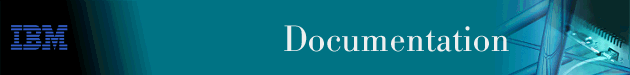
This chapter describes how events are logged and how to interpret messages. Also described are the concepts of subsystem, event number, and logging level. A large part of the ELS functionality is based on commands that use the subsystem, event number, and logging levels as parameters.
The format of the message explanations in this guide is as follows:
Events monitored by the Event Logging System (ELS) occur continuously while the router is operating. Any of the following reasons can cause them.
When an event occurs, ELS receives data from the system that identifies the source and nature of the event. Then, ELS generates a message that uses the data received as part of the message.
This section describes how to interpret a message generated by ELS. Figure 1 shows the principal elements of a message and Message Description describes the elements.
Figure 1. Elements of a Message
Examples of subsystems include ARP, IP, TKR, and X.25. On a router, the subsystems depend on the hardware and software configured for that router.
You can use the ELS list subsystem command to list the subsystems that are configured on your router.
The event number always appears with the subsystem abbreviation, for example, GW.019. The subsystem and event number together identify an individual event.
You can use the ELS list subsystem command to list the event within a subsystem.
The variable error_code appearing in the message description (usually preceded by "rsn" or "reason") indicates the type of packet error detected. The next section describes the error and packet completion codes.
When you send out an SNMP query, the response you get from the router is
usually a 12-digit number, such as
1.3.6.1.4.1.1.1.3.4.85.31.
This number refers to various information regarding your query, such as the
ELS operating number
(1.3.6.1.4.1.1.1.3),
the object (.4), the ELS subsystem number
(.85), and the event number (.31).
For example, the eleventh digit, .85, is the numerical
equivalent to the subsystem element X.25. The following list
describes the subsystem numerical equivalents.
| Subsystem | Numeric Equivalent |
| Subsystem | Numeric Equivalent |
| Subsystem | Numeric Equivalent |
|---|---|---|---|---|---|---|---|
| AAA | 189 |
| AI | 110 |
| ALLC | 141 |
| AP2 | 53 |
| APPN | 117 |
| ARP | 5 |
| ATM | 115 |
| BAN | 111 |
| BBCM | 134 |
| BGP | 104 |
| BR | 74 |
| BRLY | 198 |
| BRS | 3 |
| BS | 172 |
| BTP | 14 |
| CAS | 212 |
| CEME | 166 |
| CMGR | 222 |
| COMP | 113 |
| DBG | 174 |
| DFP | 171 |
| DGW | 151 |
| DHC6 | 204 |
| DHCP | 146 |
| DIAL | 163 |
| DLS | 107 |
| DLS2 | 175 |
| DN | 25 |
| DNAV | 43 |
| DOUT | 144 |
| DS | 208 |
| DVM | 22 |
| ENCR | 148 |
| ENV | 112 |
| ES | 216 |
| ESC | 133 |
| ESIS | 41 |
| ETH | 81 |
| EVL | 126 |
| EZ | 109 |
| FDDI | 88 |
| FLT | 2 |
| FR | 92 |
| FSD | 170 |
| GCOM | 169 |
| GKI | 223 |
| GW | 1 |
| H225 | 221 |
| H245 | 220 |
| H323 | 219 |
| ICM6 | 191 |
| ICMP | 11 |
| IKE | 210 |
| ILEC | 130 |
| ILMI | 119 |
| IP | 10 |
| IPIF | 203 |
| IPPN | 100 |
| IPSP | 159 |
| IPV6 | 190 |
| IPX | 35 |
| ISDN | 99 |
| ISIS | 42 |
| ISO | 40 |
| L2 | 162 |
| LAG | 214 |
| LAPD | 165 |
| LCS | 135 |
| LEC | 116 |
| LECS | 124 |
| LES | 123 |
| LES2 | 176 |
| LLC | 103 |
| LNM | 102 |
| LSA | 136 |
| LSI | 155 |
| MARS | 128 |
| MCF | 105 |
| MDM | 206 |
| MFC | 18 |
| MFC6 | 194 |
| MLP | 145 |
| MMC | 213 |
| MPC | 137 |
| MPOA | 156 |
| NAT | 167 |
| NBS | 114 |
| NDP6 | 192 |
| NDR | 142 |
| NHRP | 131 |
| NOT | 127 |
| PCA | 161 |
| PERF | 200 |
| PKI | 215 |
| PIM | 196 |
| PIM6 | 197 |
| PLCY | 209 |
| PM | 149 |
| PPP | 95 |
| Q931 | 164 |
| QLLC | 152 |
| R2MP | 56 |
| RIP | 15 |
| RIP6 | 195 |
| RSVP | 138 |
| RTP | 218 |
| RTRF | 207 |
| SAAL | 120 |
| SACM | 168 |
| SCSP | 140 |
| SDLC | 90 |
| SE | 157 |
| SEC | 147 |
| SEST | 158 |
| SL | 83 |
| SNH | 173 |
| SNMP | 21 |
| SPF | 17 |
| SRLY | 75 |
| SRT | 72 |
| SRTF | 205 |
| STP | 73 |
| SVC | 121 |
| TCP | 12 |
| TFTP | 19 |
| TKR | 84 |
| TSDK | 183 |
| TSNC | 180 |
| TSNS | 199 |
| TSRC | 181 |
| TSRS | 182 |
| TSTD | 178 |
| UDP | 13 |
| UDP6 | 193 |
| V25B | 108 |
| V34 | 143 |
| VCRM | 139 |
| VLAN | 150 |
| VN | 60 |
| VOIC | 211 |
| VOIP | 217 |
| VRRP | 177 |
| WEBC | 201 |
| WEBH | 202 |
| WRS | 101 |
| XN | 30 |
| X25 | 85 |
| X251 | 96 |
| X252 | 97 |
| X253 | 98 |
| XTP | 132 |
| ZIP2 | 54 |
|
|
|
The console displays the following network information: nt 1 int Eth/0 or network 1, interface Eth/0 where:
Ethernet and Token-Ring hardware addresses appear as a long hexadecimal number, such as X'020701003e2c'.
IP (Internet Protocol) addresses are printed as four decimal bytes separated by periods, such as 18.123.0.16.
IP Version 6 (IPv6) addresses are composed of 128 bits and are displayed as 8 sets of 4 hexadecimal numbers separated by colons, such as abcd:1234:0000:1234:5555:FFEE:7777:0123.